- Get link
- X
- Other Apps

Gimp Tutorials in this review includes handpicked selection of creative Gimp tutorials for intermediate and advanced users. Gimp is a free multiplatform image editing tool, using Gimp you can achieve pretty much everything what can be done in pricey Photoshop. These Gimp tutorials will help you to learn text, Gimp photo editing, advanced photo manipulations such as changing colors, background, remove objects, proper black and white conversion in Gimp. You’ll also learn by following these Gimp tutorials how to design poster, website, wallpaper, logo and icons with Gimp.
Gold Plated Effect Gimp
This tutorial explains how to convert image colors into golden sun color shades.

This tutorial explains how to convert image colors into golden sun color shades.

Speed Effect with The GIMP Tutorial
Turn a static car photo into a speeding car with this Gimp Tutorial.

Turn a static car photo into a speeding car with this Gimp Tutorial.

Contaminated Effect Gimp Tutorial
In this Gimp tutorial you’ll use various overlay techniques, pen tool and stock images to add texture to the design.

In this Gimp tutorial you’ll use various overlay techniques, pen tool and stock images to add texture to the design.

Fancy Glow Effects in Gimp
In this tutorial you’ll learn how to create some fancy glowing lines and how to make it so that the end of the line will fade nicely.
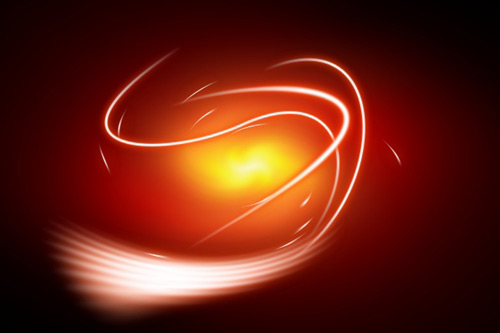
In this tutorial you’ll learn how to create some fancy glowing lines and how to make it so that the end of the line will fade nicely.
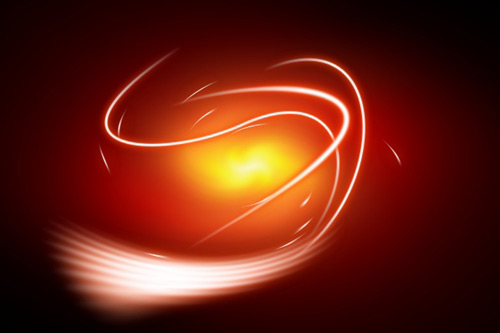
Web 2.0 Button in Gimp
In this Gimp tutorial you’ll create a round web 2.0 button/icon with a metal ring around it which is handy for download icons.

In this Gimp tutorial you’ll create a round web 2.0 button/icon with a metal ring around it which is handy for download icons.

Transparent Glass Lettering Gimp tutorial
In this tutorial you’ll learn how to make a stunning glass text effect in Gimp.

In this tutorial you’ll learn how to make a stunning glass text effect in Gimp.

Abstract Wave Effect Gimp tutorial
This Gimp tutorial will teach you how to create abstract background in some easy steps.

This Gimp tutorial will teach you how to create abstract background in some easy steps.

Text filled with image Gimp tutorial
How to fill in text with image in Gimp you’ll learn using this tutorial.

How to fill in text with image in Gimp you’ll learn using this tutorial.

Light leaks Gimp tutorial
In this tutorial you’ll learn how to make Light Leaks photo effect and create a sense of vividness or soft blurs of color.

In this tutorial you’ll learn how to make Light Leaks photo effect and create a sense of vividness or soft blurs of color.

Hockney style Gimp tutorial
Learn how to create fancy multiple image panorama with gaps using this Gimp tutorial.

Learn how to create fancy multiple image panorama with gaps using this Gimp tutorial.

Scrapbook style heading in Gimp
Follow this tutorial to create stylish folded and cut papercraft heading in Gimp.

Follow this tutorial to create stylish folded and cut papercraft heading in Gimp.

Mac style Wallpaper Gimp tutorial
This GIMP tutorial explains how to create Mac style Wallpaper with quite simple and easy techniques.

This GIMP tutorial explains how to create Mac style Wallpaper with quite simple and easy techniques.

Gimp Sin City Tutorial
This Gimp tutorial shows how to convert a photo into Sin City style illustration.

This Gimp tutorial shows how to convert a photo into Sin City style illustration.

Awesome Bokeh Effect in Gimp
Create bokeh effect in Gimp for abstract wallpaper or background with this step by step tutorial.

Create bokeh effect in Gimp for abstract wallpaper or background with this step by step tutorial.

Aurora Borealis Wallpaper Gimp Tutorial
With this Gimp tutorial you’ll learn how to create Aurora Borealis effect using GIMP.

With this Gimp tutorial you’ll learn how to create Aurora Borealis effect using GIMP.

Gold Text Effect in Gimp
Follow this tutorial to learn how to create a beautiful gold text effect in the GIMP.

Follow this tutorial to learn how to create a beautiful gold text effect in the GIMP.

Advanced Photo Separation in Gimp
This Gimp tutorial explains how to separate objects from backgrounds, including such hard to extract objects as hair.

This Gimp tutorial explains how to separate objects from backgrounds, including such hard to extract objects as hair.

Fun with light Gimp Tutorial
In this GIMP tutorial author teaches you how to transform a stock bulb photo into a switched on light bulb.

In this GIMP tutorial author teaches you how to transform a stock bulb photo into a switched on light bulb.

Adding life into a Flat Photograph in Gimp
Gimp tutorial on how to add life to a flat photograph using overlays, layer masks, and a few stock photos.

Gimp tutorial on how to add life to a flat photograph using overlays, layer masks, and a few stock photos.

Cool Typography Design Poster in Gimp
With this Gimp tutorial you’ll learn how to create an amazing typography poster in Gimp.

With this Gimp tutorial you’ll learn how to create an amazing typography poster in Gimp.

Dramatic Winged Dragon Gimp Tutorial
With this tutorial you can create a fantasy image with the Gimp starting with a picture of a baby iguana and a bat and combine them to be a full-fledged dragon.

With this tutorial you can create a fantasy image with the Gimp starting with a picture of a baby iguana and a bat and combine them to be a full-fledged dragon.

Beautiful Parrot Photo Manipulation in Gimp
This Gimp tutorial will describe how to make a colorful photo manipulation using a parrot picture, two flower stock photos and two texture backgrounds.

This Gimp tutorial will describe how to make a colorful photo manipulation using a parrot picture, two flower stock photos and two texture backgrounds.

The Ultimate Gimp Planet Tutorial
In this tutorial you’ll learn how to create a planet, and more importantly how to create planet textures. We will have a look at several different planets to see how they are created, and how to easily change the look of planets using layer modes.
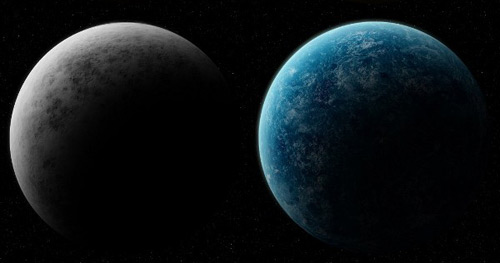
In this tutorial you’ll learn how to create a planet, and more importantly how to create planet textures. We will have a look at several different planets to see how they are created, and how to easily change the look of planets using layer modes.
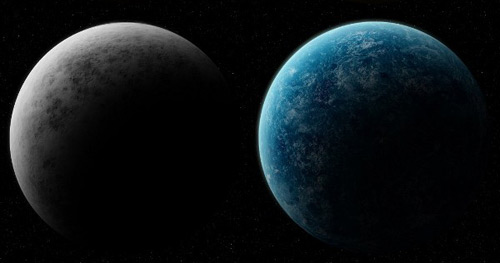
Glow Effect Gimp Tutorial
In this Gimp you’ll use different overlaid layers mixed with radial gradient tool to achieve an awesome light effect.
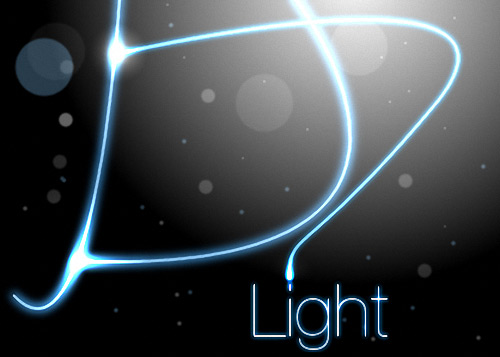
In this Gimp you’ll use different overlaid layers mixed with radial gradient tool to achieve an awesome light effect.
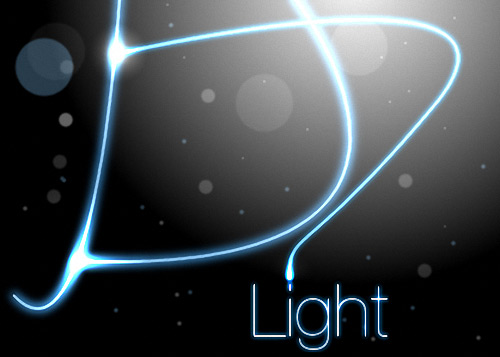
Beautiful Planet Effect in Gimp Tutorial
In this Gimp tutorial you will learn how to create a brush, play with layer mode and use brush dynamic option, and also basics of layer mask.

In this Gimp tutorial you will learn how to create a brush, play with layer mode and use brush dynamic option, and also basics of layer mask.

Creating Dark Surreal Image in Gimp
This tutorial is about creating a dark surreal image using some free stock photos.

This tutorial is about creating a dark surreal image using some free stock photos.

MSNBC Style Effect Gimp tutorial
This GIMP tutorial will teach you how to create an effect similar to the one used at MSNBC.com
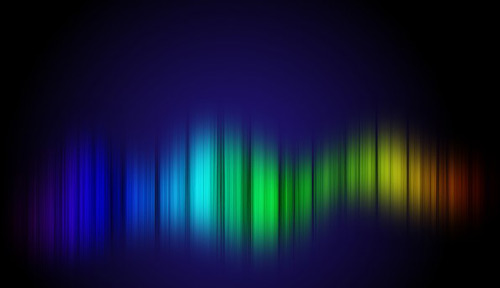
This GIMP tutorial will teach you how to create an effect similar to the one used at MSNBC.com
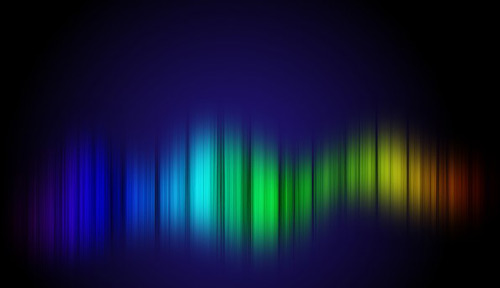
Full Spectrum Circle Effect Gimp Tutorial
In this tutorial full spectrum circle created in Inkscape will be polished in Gimp.
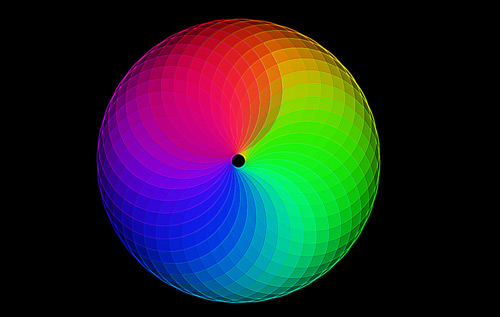
In this tutorial full spectrum circle created in Inkscape will be polished in Gimp.
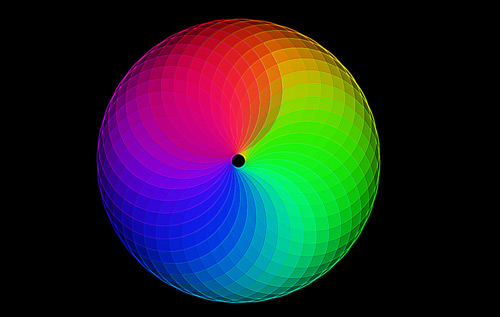
Touch-up portraits in Gimp
This tutorial explores a few simple techniques to improve a portrait using GIMP using Healing Tool and Red Eye Removal filter.
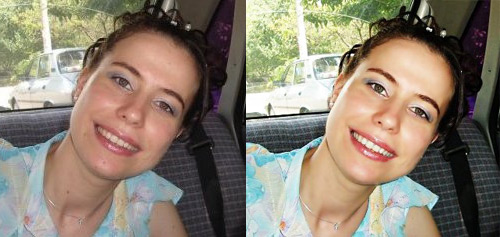
This tutorial explores a few simple techniques to improve a portrait using GIMP using Healing Tool and Red Eye Removal filter.
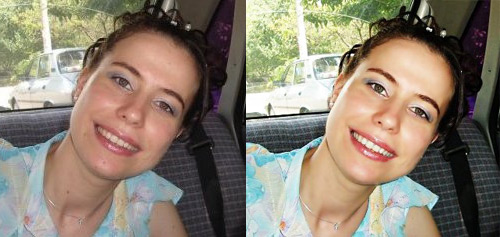
Classy Black and White Gimp Tutorial
A very classy black and white conversion with soft-glow filtering – ready to print, frame and hang on the wall.

A very classy black and white conversion with soft-glow filtering – ready to print, frame and hang on the wall.

How to brand a product in Gimp
In this tutorial, you’ll see how to apply a logo image to a textured background image such as bags, shirts, vehicles and more.

In this tutorial, you’ll see how to apply a logo image to a textured background image such as bags, shirts, vehicles and more.

Smooth skin Gimp Tutorial
This tutorial show you how to smooth skin and give it a healthy glow using Gaussian Blur and Saturation blend in GIMP.

This tutorial show you how to smooth skin and give it a healthy glow using Gaussian Blur and Saturation blend in GIMP.

Avatar Na’Vi photo effect in Gimp
In this tutorial you’ll learn how to turn yourself into a Na’Vi, from Avatar movie.

In this tutorial you’ll learn how to turn yourself into a Na’Vi, from Avatar movie.
Advanced Jigsaw Puzzle Effect
This Gimp tutorial explains how to create a fancy jigsaw puzzle effect to images with GIMP.

This Gimp tutorial explains how to create a fancy jigsaw puzzle effect to images with GIMP.

Sun breaking through clouds effect
How to create the effect of the sun’s rays breaking through clouds using the Supernova filter in GIMP.
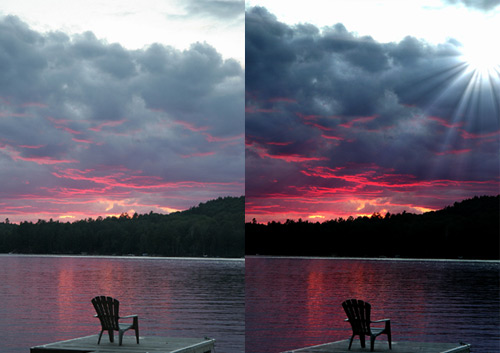
How to create the effect of the sun’s rays breaking through clouds using the Supernova filter in GIMP.
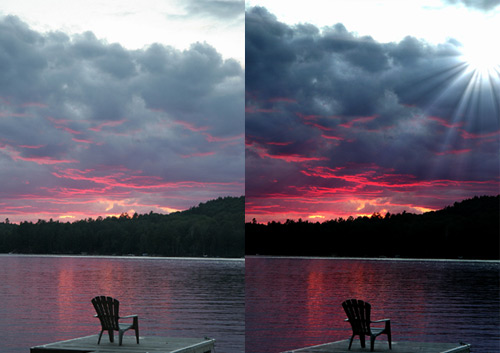
Car Vector Tutorial
This tutorial will show you how to create stylish vector illustration using Gimp and some stock images.

This tutorial will show you how to create stylish vector illustration using Gimp and some stock images.

Smart Sharpening Gimp Tutorial
In this tutorial you’ll learn how to do smart sharpening of your images, i.e. applying an unsharp mask to specific areas.

Reducing CCD Noise in Gimp
This tutorial will show you how to remove an unpleasant amount of noise in your image if you shoot with a higher ISO.

This tutorial will show you how to remove an unpleasant amount of noise in your image if you shoot with a higher ISO.

Selective Colorization Gimp Tutorial
In this tutorial you’ll learn how to convert a color photograph to a B&W one with color restored to selective areas.

In this tutorial you’ll learn how to convert a color photograph to a B&W one with color restored to selective areas.

Converting Color Images To Black and White
In this tutorial you’ll learn different ways to convert color RGB images to B&W.
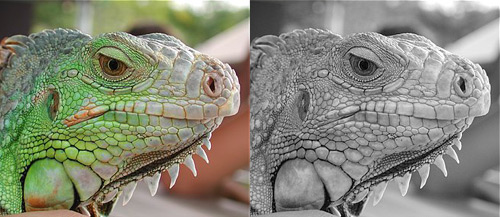
In this tutorial you’ll learn different ways to convert color RGB images to B&W.
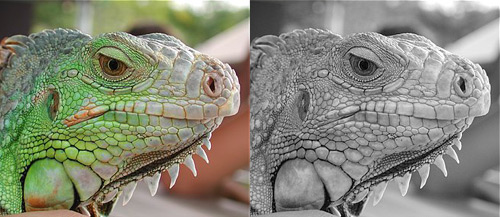
Changing Background Color
In this Gimp tutorial you’ll learn how to remove a particular color from the image.

In this Gimp tutorial you’ll learn how to remove a particular color from the image.

Website Design Gimp Tutorial
With this Gimp tutorial you’ll learn how to create webdesign mockup in some easy steps.

With this Gimp tutorial you’ll learn how to create webdesign mockup in some easy steps.

Web 2.0 Text logo in Gimp
This tutorial will help you to make web 2.0 text logo and you’ll learn several techniques that could be used for many things other than text logos.

This tutorial will help you to make web 2.0 text logo and you’ll learn several techniques that could be used for many things other than text logos.

Modern Navigation Gimp Tutorial
In this gimp tutorial you’ll learn how to create a cool modern website Navigation which works well with both dark and light backgrounds.
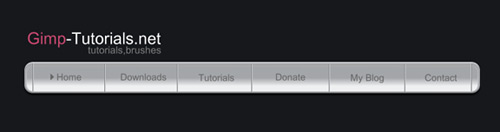
In this gimp tutorial you’ll learn how to create a cool modern website Navigation which works well with both dark and light backgrounds.
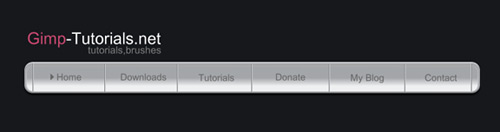
Correcting white balance GIMP tutorial
This tutorial shows you a simple technique to correct color casts with GIMP.

This tutorial shows you a simple technique to correct color casts with GIMP.

HDR effect Gimp Tutorial
In this tutorial you’ll learn how to add HDR-like effect to a portrait picture in Gimp.

In this tutorial you’ll learn how to add HDR-like effect to a portrait picture in Gimp.

Masking hair with fine strands Gimp Tutorial
This tutorials shows a way of masking objects with GIMP that produces good results for fine details like strands of hair, especially for portrait photos.

This tutorials shows a way of masking objects with GIMP that produces good results for fine details like strands of hair, especially for portrait photos.

Perfect masking using a highpass in Gimp
This GIMP tutorial shows highpass technique to save lots of time for the difficult hair masking and is extracted hair automatically.

This GIMP tutorial shows highpass technique to save lots of time for the difficult hair masking and is extracted hair automatically.

Neon Lights Gimp Tutorial
This tutorial will teach you how to create neon lights in Gimp from a photo.

This tutorial will teach you how to create neon lights in Gimp from a photo.

A guide to GIMP vexelling
In this tutorial you’ll learn how to create vexel picture from a photo in Gimp.

In this tutorial you’ll learn how to create vexel picture from a photo in Gimp.

Magic of Black and White photography Art with Gimp
Learn how to make high quality black and white photos with this Gimp Tutorial.

Learn how to make high quality black and white photos with this Gimp Tutorial.

Making one photo look like a pile of
This is a simple Gimp Tutorial on making one photo look like a pile of photos.

This is a simple Gimp Tutorial on making one photo look like a pile of photos.

Make Cool Eye Edits with the Gimp
Change the Eye color and make it look stylish with this Gimp Tutorial.
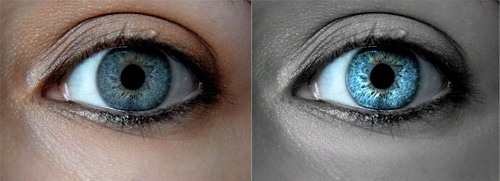
Change the Eye color and make it look stylish with this Gimp Tutorial.
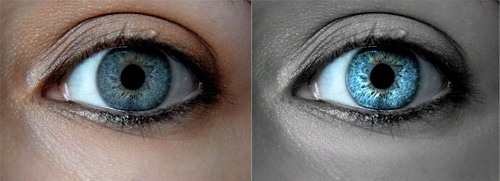
Soft Focus Portrait Gimp Tutorial
Make a soft, slightly hazy, “dreamy” looking portrait with this Gimp tutorial.

Make a soft, slightly hazy, “dreamy” looking portrait with this Gimp tutorial.

Create Oil painting From Photo Gimp Tutorial
With this Gimp tutorial you’ll learn how to convert an image into an oil painting.
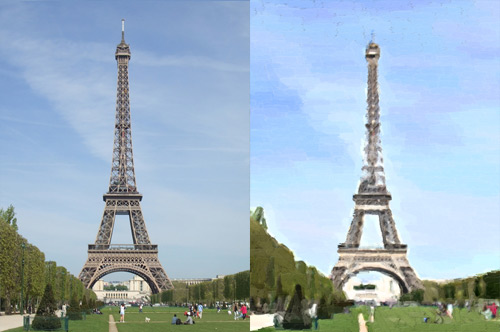
With this Gimp tutorial you’ll learn how to convert an image into an oil painting.
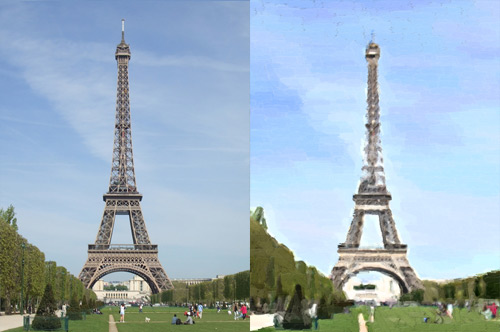
Making a gray day brighter Gimp Tutorial
In this Gimp tutorial you’ll learn how to make a gray day brighter, create a new sky, and make some color adjustment.

In this Gimp tutorial you’ll learn how to make a gray day brighter, create a new sky, and make some color adjustment.

Spicing up black/white images with Gimp
Spice up a grayscale image by coloring some parts with this Gimp tutorial.

Spice up a grayscale image by coloring some parts with this Gimp tutorial.

Cloning in Gimp – advanced photo manipulation
Learn advanced and creative photo manipulation in this Gimp tutorial.

Learn advanced and creative photo manipulation in this Gimp tutorial.

Fantasy illustration Gimp tutorial
In this tutorial you’ll learn how to create a fantasy and sexy illustration in Gimp.

Related posts:In this tutorial you’ll learn how to create a fantasy and sexy illustration in Gimp.







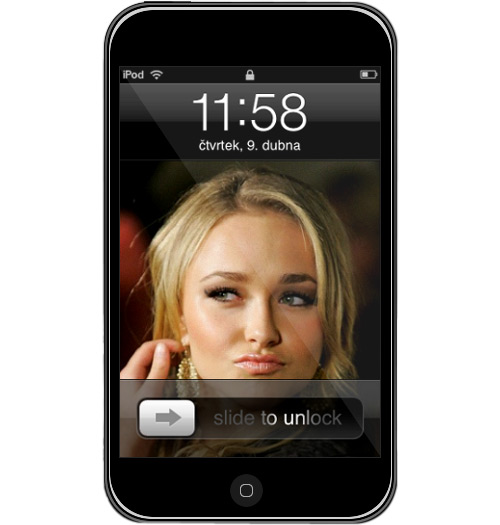

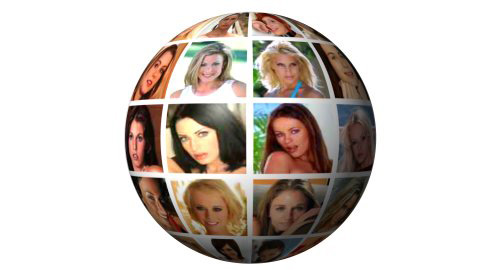


Comments
Post a Comment